3 min read
No More Awkward Pauses: Microsoft Teams Update Simplifies Slide Control
Ian Robertson
:
Jun 10, 2025
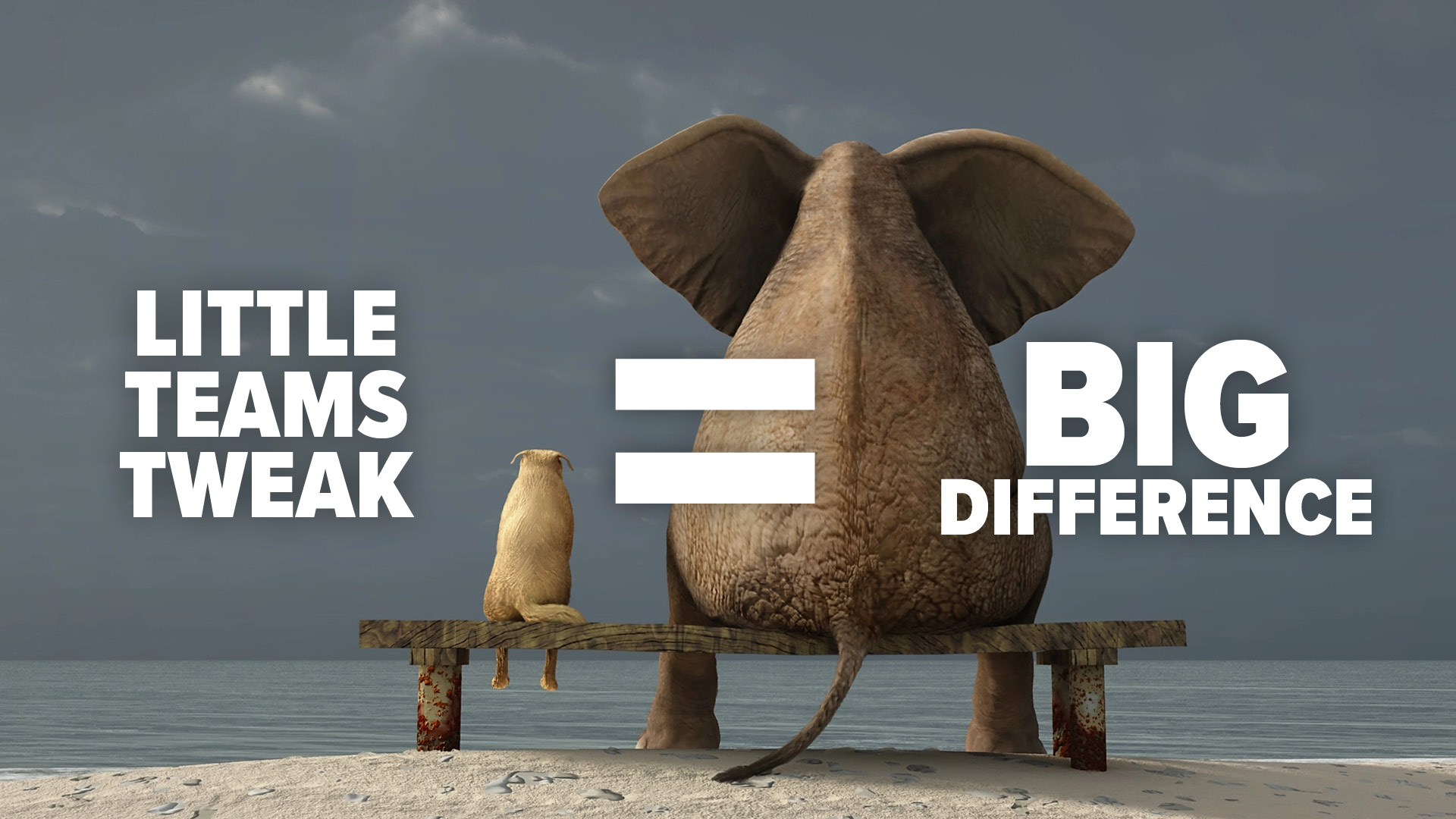
If you've ever attended a meeting using Microsoft Teams, you've likely experienced the awkwardness that comes when presenters have to keep asking, "Next Slide Please." It's common in online meetings or webinars, where smooth transitions between speakers and slides are essential for maintaining audience engagement and professional flow.
Thankfully, Microsoft has recently introduced an update for Teams that directly addresses this common frustration. Although it may seem minor, this update significantly improves the experience of online presentations, making them more efficient and easier to manage.
Quick Refresher on Microsoft Teams
Before diving into the update, let's quickly revisit what Microsoft Teams is all about. Microsoft Teams is a comprehensive communication platform designed for businesses and organizations. It combines video conferencing, chat functions, file sharing, and collaborative tools all in one convenient app.
Teams is particularly useful for businesses with remote or hybrid teams but is equally beneficial for groups working together under the same roof. The unified platform means you don't need to keep switching between different apps or tools, which helps everyone stay connected, focused, and productive.
The Problem: Slide Control Limitations
Until recently, presenting slides in Teams meetings was restricted. Typically, only one participant had control of the slide deck during a presentation. Anyone else who needed to advance slides had to request this verbally, resulting in frequent interruptions with phrases like "Next Slide Please."
This limitation often disrupted the meeting flow, creating awkward pauses and reducing the professionalism of the presentation. In webinars or meetings with multiple speakers, this was especially problematic, as seamless transitions between presenters were challenging.
The Solution: Multi-Presenter Slide Control
Microsoft's new update allows multiple participants to control slide presentations during a Teams meeting. With this feature, hosts can delegate slide control to several presenters ahead of or during the meeting. Now, each speaker can advance slides independently when it's their turn to present.
The implications of this are significant. Meetings become smoother, more interactive, and less disruptive. Participants don't need to interrupt the flow to request the next slide, resulting in presentations that feel much more cohesive and professional.
How the Update Works
This feature is currently available on the Windows desktop version of Microsoft Teams, with plans to roll it out to other platforms gradually. To use this feature, the meeting organizer selects co-presenters while setting up the Teams meeting. The chosen participants will then have direct control over the slides throughout the session, switching seamlessly as the meeting progresses.
Additional Enhancements in Microsoft Teams
Besides this valuable improvement, Microsoft has recently introduced other useful enhancements to Teams. These include features like real-time messaging during video calls, catering to users who prefer typing messages rather than speaking aloud. Each update is part of Microsoft's ongoing effort to improve the flexibility and ease of use within Teams, responding to the diverse needs of its user base.
Practical Benefits for Businesses
For businesses that rely heavily on online presentations and webinars, this update significantly improves efficiency. It eliminates unnecessary interruptions, reduces confusion during presentations, and supports better audience engagement. Furthermore, it helps presenters focus more on delivering their message clearly rather than managing technical handovers.
Educational institutions, companies conducting remote training, and teams presenting project updates will particularly appreciate this enhancement. The streamlined presentation process allows speakers to concentrate fully on their delivery, ultimately creating a better overall experience for both presenters and attendees.
Getting the Most from Microsoft Teams
If your business frequently uses Microsoft Teams, it’s worth exploring this new feature and others introduced by Microsoft. Utilizing these tools effectively can lead to substantial improvements in meeting quality, productivity, and internal communication.
For companies or teams new to Microsoft Teams, training and familiarization with these updates can significantly enhance how you manage online meetings. Ensuring that all team members understand how to leverage these features will help maximize their effectiveness.
"Next Slide Please" Becomes History
In summary, the new Microsoft Teams update addressing multi-presenter slide control significantly enhances the platform's usability. While seemingly minor, this improvement addresses a longstanding issue experienced by many Teams users, contributing positively to the user experience.
Now, awkward transitions and interruptions during presentations are set to become a thing of the past, paving the way for smoother, more professional meetings. It's a clear indication of Microsoft's commitment to continuous improvement and responsiveness to user feedback.
Robertson Technology Group: Supporting Your Business with Reliable Technology Solutions
At Robertson Technology Group, located in Victoria, BC, we understand that managing technology can be challenging for small and medium-sized businesses. That's why we provide tailored managed technology security and support solutions across Canada. Our approach is personalized—we don't treat you like just another client. Instead, we build relationships, ensuring we understand your specific business needs.
Our local team works closely with you to manage your technology securely, efficiently, and reliably without requiring onsite IT staff. With our strategic partnerships and ongoing commitment to innovation—including incorporating AI for enhanced cybersecurity risk assessment—Robertson Technology Group helps your business stay protected and productive. We're dedicated to providing exceptional customer service and custom solutions that align perfectly with your unique needs.